this post was submitted on 17 Aug 2023
13 points (100.0% liked)
Linux 101 stuff. Questions are encouraged, noobs are welcome!
1055 readers
7 users here now
Linux introductions, tips and tutorials. Questions are encouraged. Any distro, any platform! Explicitly noob-friendly.
founded 1 year ago
MODERATORS
you are viewing a single comment's thread
view the rest of the comments
view the rest of the comments
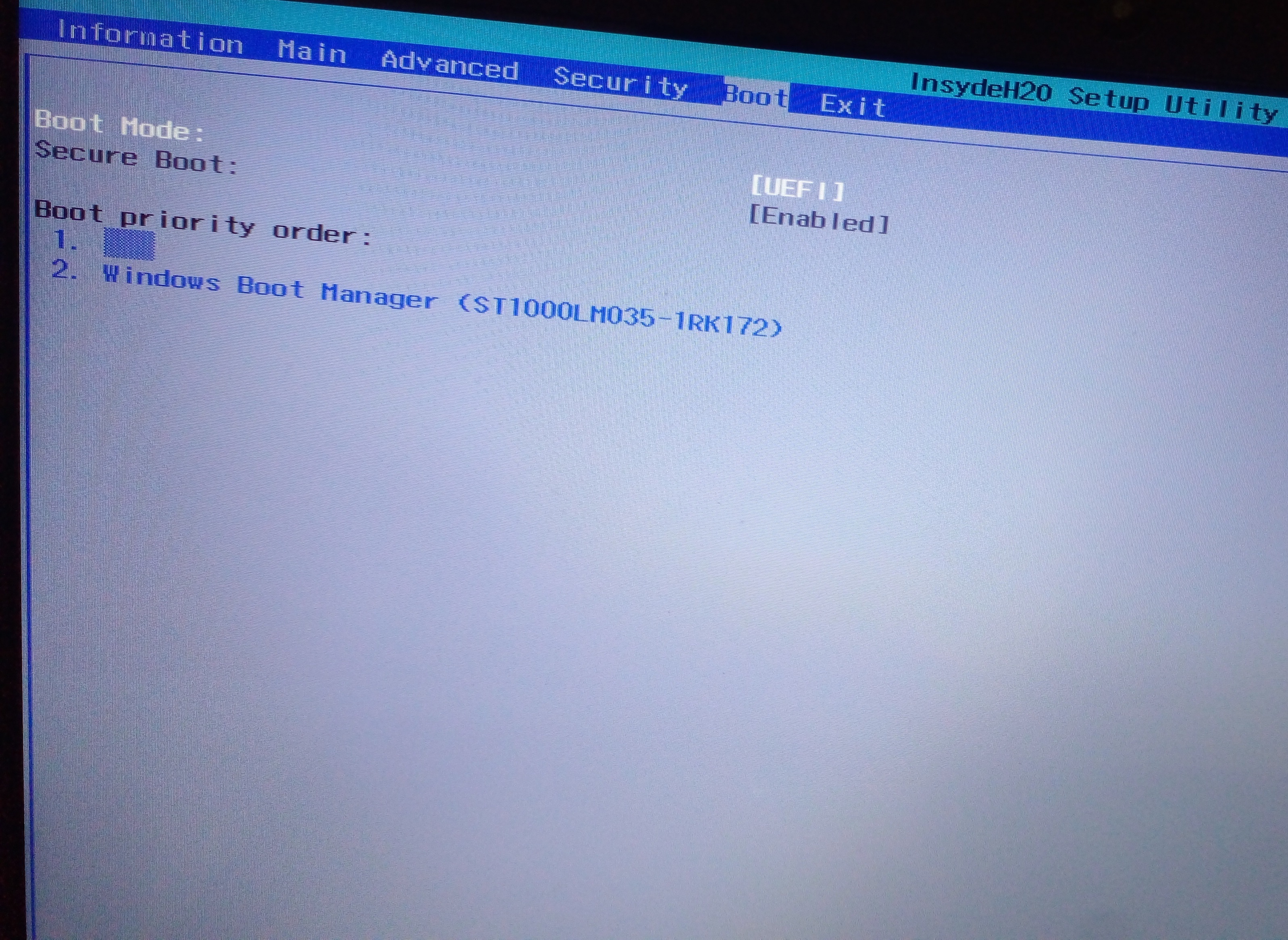
I just noticed fhat you have
Secure Boot: [Enabled]you're gonna want to switch that off to Disabled as it'll prevent you from booting most if not all Linux distros(Archlinux install guide note 1.4 for reference)
also that looks like the default Acer/Lenovo BIOS menu but I could be wrong, if it is the case unfortunately unless you can create BIOS firmware I don't think there's an wasy way to customize that menu screen
Thanks for your answer. I will look into secure boot.
I don't want to customize the boot menu. Its just that in the boot order list grub shows up as a bunch of gibberish (see right above the entry for the windows bootloader). Im worried that this might mean something is wrong. If it can get the name of the windows bootloader properly it should with grub too.
(And you guessed right, its acer)
I'm pretty sure Ubuntu works with secure boot. Debian 12 does and since Ubuntu is based off of that, you should be fine.
As for the blank name, it could be a grub bug or bios failing to detect names.
To test if the name works, boot (but don't install) a debian iso and see what name appears. It should show the device name.
If you choose to switch to Debian, a grub name "debian" should appear.
I didn't realize at first but in the screenshot it does look like grub is showing up and as null characters(I think), unfortunately not sure why that is
hopefully someone else will have a better answer for you, so I'd recommend to try asking in your distro's community
best of luck!