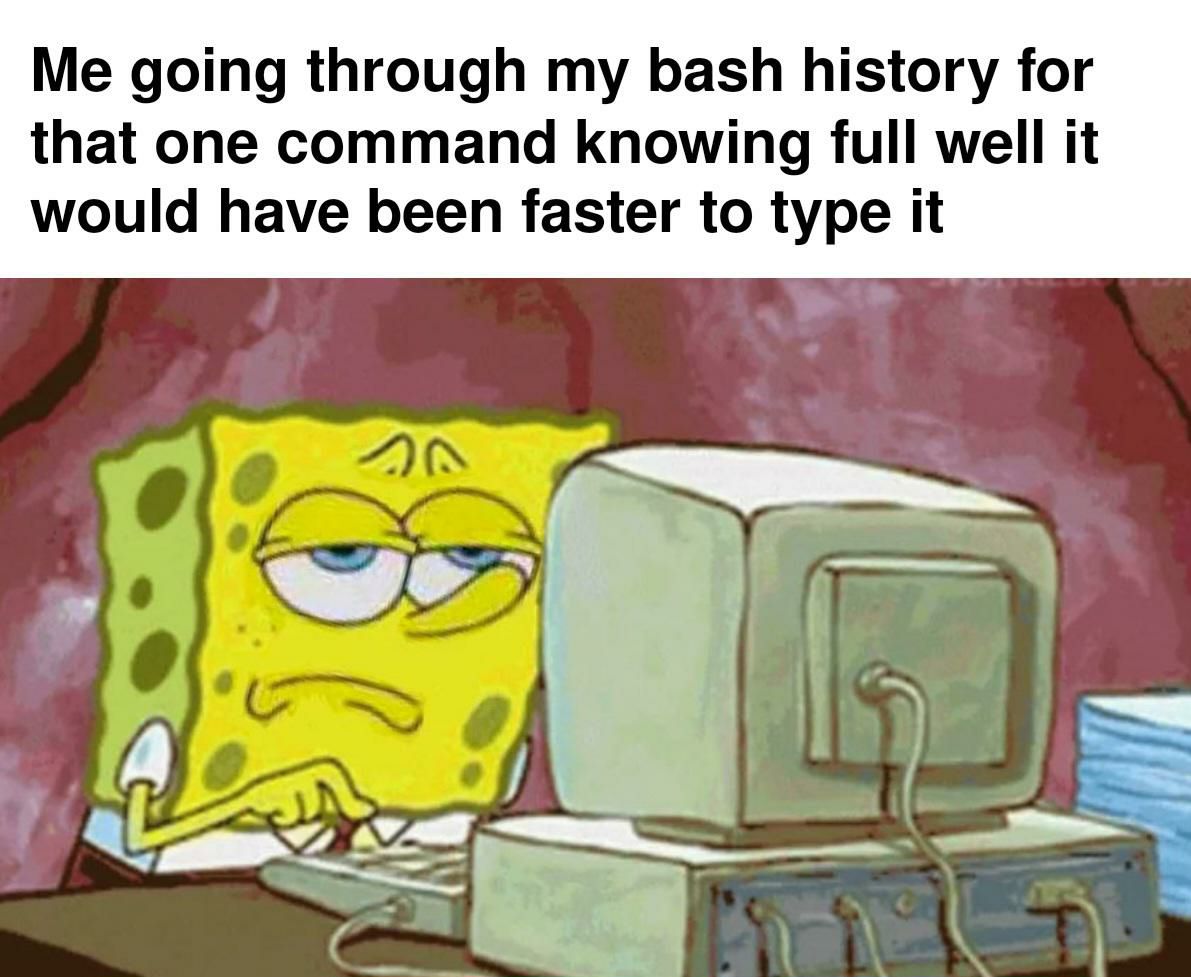Tfw I rather type it out instead of searching through the history
linuxmemes
Hint: :q!
Sister communities:
- LemmyMemes: Memes
- LemmyShitpost: Anything and everything goes.
- RISA: Star Trek memes and shitposts
Community rules (click to expand)
1. Follow the site-wide rules
- Instance-wide TOS: https://legal.lemmy.world/tos/
- Lemmy code of conduct: https://join-lemmy.org/docs/code_of_conduct.html
2. Be civil
- Understand the difference between a joke and an insult.
- Do not harrass or attack members of the community for any reason.
- Leave remarks of "peasantry" to the PCMR community. If you dislike an OS/service/application, attack the thing you dislike, not the individuals who use it. Some people may not have a choice.
- Bigotry will not be tolerated.
- These rules are somewhat loosened when the subject is a public figure. Still, do not attack their person or incite harrassment.
3. Post Linux-related content
- Including Unix and BSD.
- Non-Linux content is acceptable as long as it makes a reference to Linux. For example, the poorly made mockery of
sudoin Windows. - No porn. Even if you watch it on a Linux machine.
4. No recent reposts
- Everybody uses Arch btw, can't quit Vim, and wants to interject for a moment. You can stop now.
Please report posts and comments that break these rules!
I use xonsh, which has decent history - start your command, and up arrow cycles through commands stating with what you typed.
There's good stuff and bad stuff about xonsh.
I rarely use fuzzy finder to search up the commands that I'm going to use. If you realise that a certain command with arguments is often being used, you should create an alias for it so that you don't have need that memory load. That being said, I appreciate shell like fish provides auto complete (derived from command history) to speed up my workload.
It's not about the keystrokes. It's the principle!
I just manage to forget what to type and I'm too lazy to look it up. that and I'm lazy
Oh shit I definitely do this XD
I feel seen.
poweroff
old habits die hard autocomplete for your shell is so clutch though
Ctrl + R to search in command history 👍.
i use vi mode in zsh for that reason, its pretty good
Lol stop attacking me! 😭
up up up up up up up up oh wait down