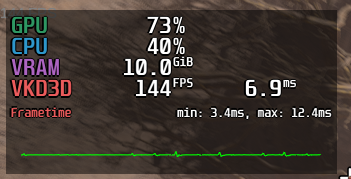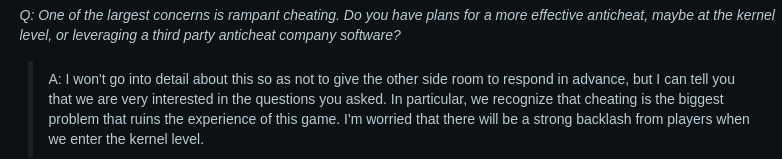Linux Gaming
15242 readers
458 users here now
Discussions and news about gaming on the GNU/Linux family of operating systems (including the Steam Deck). Potentially a $HOME away from home for disgruntled /r/linux_gaming denizens of the redditarian demesne.
This page can be subscribed to via RSS.
Original /r/linux_gaming pengwing by uoou.
Resources
WWW:
Discord:
IRC:
Matrix:
Telegram:
founded 1 year ago
MODERATORS
1
1
2
3
4
1
SuperTuxKart 1.5 Beta released with a benchmark mode, graphics tweaks and more
(www.gamingonlinux.com)
5
6
7
8
9
10
11
12
13
196
EA / Respawn now block Apex Legends from running on Linux and Steam Deck
(www.gamingonlinux.com)
14
24
15
16
325
Steam games will now need to fully disclose kernel-level anti-cheat on store pages
(www.gamingonlinux.com)
17
18
19
20
21
22
23
249
Steam developers can now select which Steam for Linux runtime to use for native titles
(store.steampowered.com)
24
25
view more: next ›