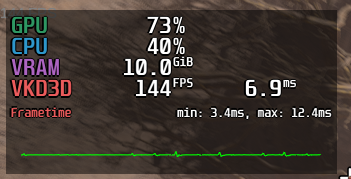Diablo IV is a DirectX 12 game. Those don't use DXVK directly, though I think they might still use the DXGI component that comes with it, even though vkd3d-proton is providing the Direct3D 12 support.
DXVK_CONFIG_FILE is not a flag, but an environment variable. It is for overriding the location where dxvk.conf is expected to be. By default, that file is expected to be in the game's current working directory when it starts, so you don't need this environment variable at all if you figure out what directory that is. It's sometimes the directory where the game executable lives, but not always. (Hint: look for a dxvk or vkd3d log file.) Details here.
Note that one person in that reddit thread says dxvk.conf can be in "any folder of the wine prefix". As far as I know, that's just plain wrong. It has to be where DXVK is expecting to find it.
If you can't figure out where to put the config file, you might try applying those dxgi settings using an environment variable instead. In Steam, the game launch options would be: DXVK_CONFIG="dxgi.maxDeviceMemory = 8192; dxgi.maxSharedMemory = 8192" %command%
Here's a different possible workaround, to be put in Steam's game launch options: PROTON_HIDE_NVIDIA_GPU=1 %command%
Or if using Lutris with a Proton Wine runner, you would add an environment variable to the game (or launcher) profile, with key: PROTON_HIDE_NVIDIA_GPU and value: 1.
If none of those workarounds help, you'll want to get involved in these discussions:
https://github.com/HansKristian-Work/vkd3d-proton/issues/1588
https://github.com/ValveSoftware/Proton/issues/7199
Edit: Several people have reported that this VRAM bug doesn't happen on AMD cards. If you happen to have one, you might give it a try.