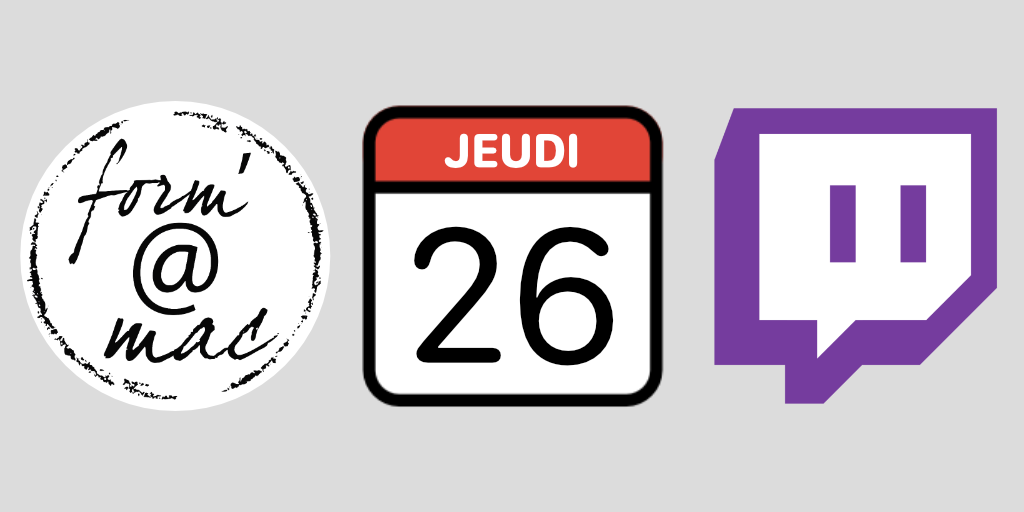I wanted to share my most recent delivery from AliExpress, an MCUZone MPS2242-POE A hat for my Pi 5, that combines an NVME controller, and POE circuitry. I couldn't find any info on these before buying, so I thought it would be good to share with the raspberry Pi community here.
I think these hats would be useful for merging the functions of both devices if you were planning to buy them anyways. You can already get the same functionality of this with combining a NVME base (ex. Pimoroni) with the Waveshare POE hat, but I didn't think the combo would fit in my little 1U pi rack, since the base adds some height (see attached photo album for checking our the sizes)
Costs seem similar to buying the hats separately, this combined hat was 3,980 yen with shipping for me, and the waveshare POE hat was about 3000 yen, plus 1500 yen for a NVME base (costs might be more or less depending on where you're shipping it to, I'm in Japan).
It supports disks of 2230 or 2242 size only. In the case of 2230, there's no standoff included for the hole, and you need to supply your own. I used a small bolt (M3 I think) to fix my 2230 disk in place. This hat does block the CSI/ DSI port, but there's a B version that has holes in the PCB so you can use these plugs, but it's taller then the A version I bought.
There's also a USB-C port on the board, I initially though this could be used for mounting the drive on another machine, but it doesn't seem to work for that. It's just there to supply power to other accessories (5V 3A according to spec-sheet)
I only installed it earlier today, but as a first review it works great. I have my Pi setup with two USB devices (zigbee stick and connection to a UPS) and power is working fine.
The tricky part for me was moving/ installing an OS on the NVME drive, as I don't have a NVME to USB reader to access the NVME disk from the normal raspberry Pi Imager tool I use on my laptop. To anyone in the same position these steps will work with any NVME hat for the Pi 5 to install:
- Create a generic Rasperry PI OS image on any microsd card, then boot that up from the on your Pi 5 with NVME hat installed.
- Use this environment to update the EEPROM, which depending on your version might be necessary for the NVME hat to work.
sudo rpi-eeprom-update
sudo raspi-config
- You can then use the built-in raspberry pi disk imager tool to install whatever you want with the NVME as a target, or if you have an existing Pi 5 image you want to copy over you can do so with
dd to clone it (In my case this was a Home Assistant image), as long as you can plug in your existing microSD card with a USB reader to the Pi5 so it can access both disks. (Check the names of your disks with lsblk)
sudo dd if=/dev/sda of=/dev/nvme0n1 status=progress
- Once this is done, shutdown the pi and pull the microSD card (and USB microSD adapter if you were using one). If everything worked you'll boot up into your NVME environment. You can also use the raspi-config tool to setup nvme boot as a priority over microSD boot, but I left mine as default in case I need to go back to another OS quickly for any reason by just plugging in any old microSD installation.
Hope this info is useful to people here! If there's any questions about this guy let me know.