Lemmy Shitpost
Welcome to Lemmy Shitpost. Here you can shitpost to your hearts content.
Anything and everything goes. Memes, Jokes, Vents and Banter. Though we still have to comply with lemmy.world instance rules. So behave!
Rules:
1. Be Respectful
Refrain from using harmful language pertaining to a protected characteristic: e.g. race, gender, sexuality, disability or religion.
Refrain from being argumentative when responding or commenting to posts/replies. Personal attacks are not welcome here.
...
2. No Illegal Content
Content that violates the law. Any post/comment found to be in breach of common law will be removed and given to the authorities if required.
That means:
-No promoting violence/threats against any individuals
-No CSA content or Revenge Porn
-No sharing private/personal information (Doxxing)
...
3. No Spam
Posting the same post, no matter the intent is against the rules.
-If you have posted content, please refrain from re-posting said content within this community.
-Do not spam posts with intent to harass, annoy, bully, advertise, scam or harm this community.
-No posting Scams/Advertisements/Phishing Links/IP Grabbers
-No Bots, Bots will be banned from the community.
...
4. No Porn/Explicit
Content
-Do not post explicit content. Lemmy.World is not the instance for NSFW content.
-Do not post Gore or Shock Content.
...
5. No Enciting Harassment,
Brigading, Doxxing or Witch Hunts
-Do not Brigade other Communities
-No calls to action against other communities/users within Lemmy or outside of Lemmy.
-No Witch Hunts against users/communities.
-No content that harasses members within or outside of the community.
...
6. NSFW should be behind NSFW tags.
-Content that is NSFW should be behind NSFW tags.
-Content that might be distressing should be kept behind NSFW tags.
...
If you see content that is a breach of the rules, please flag and report the comment and a moderator will take action where they can.
Also check out:
Partnered Communities:
1.Memes
10.LinuxMemes (Linux themed memes)
Reach out to
All communities included on the sidebar are to be made in compliance with the instance rules. Striker
view the rest of the comments
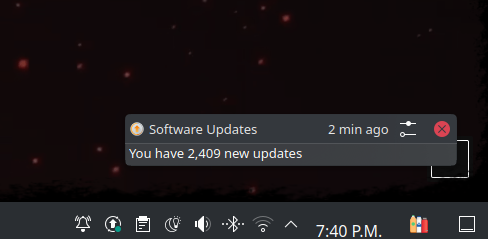
Say more please? What's the advantage?
The system files aren't writable, instead you download a new system image when you want to update. No dependency hell or weird issues because these system images are all tested. Your system also keeps one or two old ones around and if by some chance something does go wrong you just select the old one at boot.
Downside is you're more limited on installing software. You can force install things the traditional way but that kinda defeats the point. Instead you have to use things like FlatPak or AppImages which covers most GUI apps you could want. For command line apps you will have to use something like DistroBox.
It's a trade off but for casual desktop users it is super stable and pretty simple. Updates come out daily (depending on distro) and they just get all their software from the software center app with a nice GUI.
You can do gui apps too! I used distrobox to run WebEx on an Ubuntu image for an interview. Just had to get to the actual binary to launch and it worked seamlessly.
Right but if there is a FlatPak, that's usually the easier option
I have to ask, do you use X11 or Wayland? I'm struggling to get Webex working for calls (video or otherwise) under Wayland.
IIRC that was X11. It has admittedly been a minute. And by a minute, I mean a year.
That's super neat. I'll get around to checking it out at some point.
(correct me if I'm wrong, I'm also new at this)
There are two partitions. One with the current system, one with the previous system. Updates are applied in a whole batch at once, once in a while.
Current system is cloned into the old one and an update is applied to the clone.
Once the update is complete, system reboots in the clone, and what was the current system becomes the previous one.
If something goes bad, you can reboot into the previous system and fix the clone.
This is how the steam deck works. I think newer android phones do this too.
Yes, it uses an immutable atomic distro. I don't know about Android phones, but I wouldn't be surprised.
I believe this is how android has been for as long as i have used it. At least A6 or A7. Could be earlier but I haven't used those enough
that is one way to do it, and it's a very common one - it's robust and simple. So I can't correct you, but thought I would add to it. In NixOS, they've improved it by making sure all your apps are symlinked, and when updating, these symlinks are updated. That way you can start using your newly updated system straight away, without a reboot. When rebooting, you are prompted to which generation you want to boot into, (defaulting to "latest" after a few seconds of no input) making rollbacks a breeze.
The atomic distro would do a backup and if update goes wrong, it automatically boots back into the previous one.