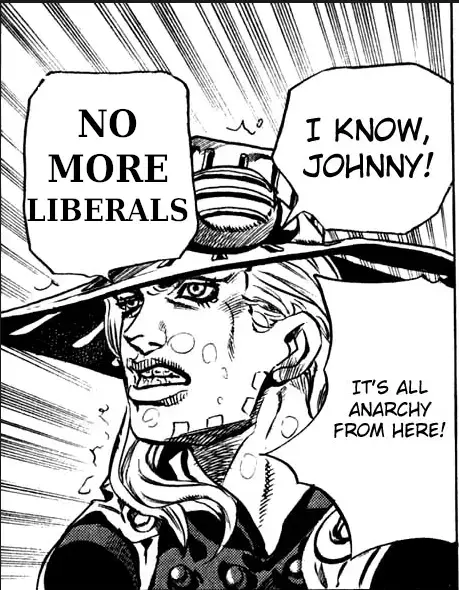some apps and frontends let you filter posts and comments.
if you're in the browser: blocking an instance from your account settings will ~~block posts~~hide communities from that instance. this also has the benefit that you don't get notified when someone from a blocked instance replies to you or sends you a message.
to hide comments and other posts in the browser on the default frontend, i use a userstyle:
code
/* hides posts */
.post-listing:has(* > .person-listing[href$="@lemmy.world"])
{
display: none;
}
/* hides comments and replies */
.comment-node:has(* > .person-listing[href$="@lemmy.world"]),
.comment-node:has(* > .person-listing[href$="@lemmy.world"]) + .comments
{
display: none;
}
/*
* hides post separators in feed.
*
* (a) it's more compact this way.
* (b) they get left behind when hiding posts.
*
*/
.my-3 { display: none; }
EDIT: corrections. more code. put inside a details block.