I’m a faithful Bitwarden user. No need to switch
Privacy Guides
In the digital age, protecting your personal information might seem like an impossible task. We’re here to help.
This is a community for sharing news about privacy, posting information about cool privacy tools and services, and getting advice about your privacy journey.
You can subscribe to this community from any Kbin or Lemmy instance:
Check out our website at privacyguides.org before asking your questions here. We've tried answering the common questions and recommendations there!
Want to get involved? The website is open-source on GitHub, and your help would be appreciated!
This community is the "official" Privacy Guides community on Lemmy, which can be verified here. Other "Privacy Guides" communities on other Lemmy servers are not moderated by this team or associated with the website.
Moderation Rules:
- We prefer posting about open-source software whenever possible.
- This is not the place for self-promotion if you are not listed on privacyguides.org. If you want to be listed, make a suggestion on our forum first.
- No soliciting engagement: Don't ask for upvotes, follows, etc.
- Surveys, Fundraising, and Petitions must be pre-approved by the mod team.
- Be civil, no violence, hate speech. Assume people here are posting in good faith.
- Don't repost topics which have already been covered here.
- News posts must be related to privacy and security, and your post title must match the article headline exactly. Do not editorialize titles, you can post your opinions in the post body or a comment.
- Memes/images/video posts that could be summarized as text explanations should not be posted. Infographics and conference talks from reputable sources are acceptable.
- No help vampires: This is not a tech support subreddit, don't abuse our community's willingness to help. Questions related to privacy, security or privacy/security related software and their configurations are acceptable.
- No misinformation: Extraordinary claims must be matched with evidence.
- Do not post about VPNs or cryptocurrencies which are not listed on privacyguides.org. See Rule 2 for info on adding new recommendations to the website.
- General guides or software lists are not permitted. Original sources and research about specific topics are allowed as long as they are high quality and factual. We are not providing a platform for poorly-vetted, out-of-date or conflicting recommendations.
Additional Resources:
- EFF: Surveillance Self-Defense
- Consumer Reports Security Planner
- Jonah Aragon (YouTube)
- r/Privacy
- Big Ass Data Broker Opt-Out List
Tempting. I've been using Bitwarden for awhile now and it's been fantastic. I am not sure I need to switch.
Same. I'll continue to use Bitwarden. I think it's good to have other open-source options out there, though. Proton Pass is definitely prettier and will appeal to some people that care more about the aesthetics.
continues to use Bitwarden also.
You can save a bit of money considering this is currently $1/mo or "free" with some package plans, but rest assured it is not as good as BitWarden or 1P and likely never will be. It's very MVP and Proton has a habit of promising products and features that don't see the light of day for years on end.
Proton's value to me is the "suite" of products they've developed at a very reasonable price so I don't have to manage and pay 5 different accounts.
I wish that proton would focus on the depth of their present stack, as opposed to breadth.
I've been begging for rclone support for proton drive for a long time now.. without it, I basically have 1tb sitting there useless.
Same thoughts here. ProtonVPN under Linux is very poorly supported.
Just out of curiosity. How is it poorly supported?
I haven't used it much yet, but the times i have it seems to have worked fine.
IIRC it's missing a number of features that ProtonVPN Windows has. I last checked into it a year or so ago and the attitude was that it was a very shoddy application missing most features. I found this github issue expressing this sentiment but I don't see much in terms of specifics.
I don't have a paid ProtonVPN but I just downloaded the VPN on a free account and it only has 3 options on it:
- Secure Core on/off (only select servers in privacy-friendly countries)
- Netshield (DNS adblocking etc)
- Killswitch
I use Mullvad so I opened that up alongside and will list out the features it has on its Linux client in comparison:
- DNS adblocking
- Killswitch
- Wireguard
- Auto-launch on pc start
- Split tunnel support
- Local network split tunnel allowance
- Disable ipv6
- Custom DNS server
- Protocol obfuscation (UDP-over-TCP)
- Multihop servers
- Quantum-resistant tunnel (for Wireguard initialization)
The main ones for me are split tunneling and Wireguard. Using a VPN that doesn't support these is a non-starter for me, unfortunately. If any of this is different when you have a paid ProtonVPN account let me know - I don't have very much experience with it.
TBH, if protonVPN under linux was any good I would probably have Proton Unlimited. I can't justify paying for Mullvad and Proton Unlimited, so I DIY my own collection of services to match functionality for about the same price.
I just had a look and as far as i can tell ProtonVPN suppports everything Mullvad does. On windows...
On linux you get fuckall settings. No split tunneling, no dns, no wireguard, no nothing. There seems to be no parity between linux and windows. That is less than poorly supported, it's atrocious tbh.
On windows you even get a fancy map with triangles that shows server locations that can be used to quick connect.
And this is with an unlimited account so i don't believe it's an account level limit.
Edit: I just looked and to be fair they do state in the plan features that Split tunneling is only available on Android and Windows
It's horrible. I've had to hack together a shell script to switch between countries using a bunch of openvpn config files. The official app broke my Linux Mint network setup.
This was an acquisition (SimpleLogin) then having the acquired developers work on Proton Pass.
It still took up some resources but it's not like they took all their developers off the other projects.
I'd like separate address inbox support for my proton mail web client
I'm pretty sure the app is great, but I am not a fan of putting all my eggs in the same basket. I will keep using Bitwarden for the time being.
Same here. I'm fine using Proton for my mail & drive, but I also like keeping my passwords separate in bitwarden, and my 2fa separate in my raivo. A healthy separation is good.
Thought this was about Valve's Wine fork and was very confused 😅
Proton is starting to loose focus in my opinion. I've been a costumer for 5 years only using email and I moved this year to fastmail and I couldn't be happier. Unlimited emails alias, good apps, ability to use thunderbird without a self hosted bridge.
The promise of a encrypted email does not work if your contacts are not on proton too (for me was 100% of my contacts).
If you are really focused on privacy you would choose nextcloud for cloud for example and keypass or Bitwarden for password managers.
I would like them to focus on email client features and stop this side hustles.
Proton's whole reason to exist is to provide privacy, not email client features.
I hear what you're saying but Nextcloud is definitely not a viable option for reliable backups. Wayyyy too buggy to trust
Any strong reasons to switch from KeePassXC?
Probably not.
KeepassXC with Syncthing is the best option I've found.
Probably none, if you're fine with KeePass. Personally I don't want to use anything that's hosted on someone else's server. It's a bit more inconvenient to use the local files of KeePass only, but I'd rather feel a bit safer with that, even if by all account BitWarden/Proton Pass would be fine.
Unless I just miss it: it's not self-hostable, right? So it's open source but currently requires their infrastructure to be usable?
Correct. It's not self-hostable.
Open source client only.
This company is a love hate relationship.
They make good products, but they promise release dates over and over again, and miss them by 2+ years.
They also fuck people over by releasing apps to only their visionary memberships. Like okay. Guess my $150/month doesn't mean shit because I'm not visionary? Glad to wait 8 months for the beta to trickle down to me..
Still waiting on the ProtonMail Android app to be remade, and ProtonDrive Windows desktop app.
Edit: wait, I need a business plan to use this? What?
Ya, I'll stick to my $1.30 CAD per month for BitWarden over the $6 for this.
I advice anyone against switching for now, especially if you're using KeePass or Bitwarden. Proton Pass has just been released, meaning it is not audited and it's immature. I would not trust it with my passwords just yet.
Proton Pass has already been audited by Cure53.
Its also been in an invite beta for a few months so they would have had time to sort out major bugs and security flaws
Has anyone tried it yet? Two downsides for me:
- there's no desktop app
- there's no Safari desktop extension (I know most people don't care about this)
It's also more expensive than Bitwarden even at €1/mth
@protonmail Proton claims to be a privacy oriented company and yet their email app doesn't show push notifications without Google Play Services means you will either have to use Google Play Services or live without push notifications (if you are using a degoogled phone). If Tutanota app could show push notifications without Google Play Services, it is definitely possible. What a joke!!
@SoulKeeper While we rely on Google Play Store services for push notifications, they are end-to-end encrypted. To stay private when using Proton Mail on an Android phone, we recommend trying some of these tips: https://proton.me/blog/android-privacy .
We are also working on a complete rewrite of our Android app, which will allow for the improved functionalities and features to be added.
Goodbye LastPass (I'm aware I should have migrated already but I was holding out for this)
Oh my god you're still on Lastpass? RUN!
Not as of last night!
I was in the beta of it, didn't use it though as i am on 1password.
For me it's important that i have a desktop application. I don't want to open my fcking webbrowser anytime i need a password or want to edit some credentials.
And they simply don't have one. I gave it as feedback and they say it's on their roadmap. I said they should take 1passwords desktop as inspiration as it works so fcking good; I really love that floating quick search that you can summon with a keycombo.
Awesome! How does it compare to BitWarden?
It doesn't have feature parity (yet?). If you're happy with Bitwarden, I'd stick with it.
Is it open source though?
It's advertised as open source
Great that it has an email alias feature built in. But I use 1Password and to me it's been so great that it'd be really hard to convince me switching to something else.
For the record, Bitwarden also has email aliasing built-in when generating a username:
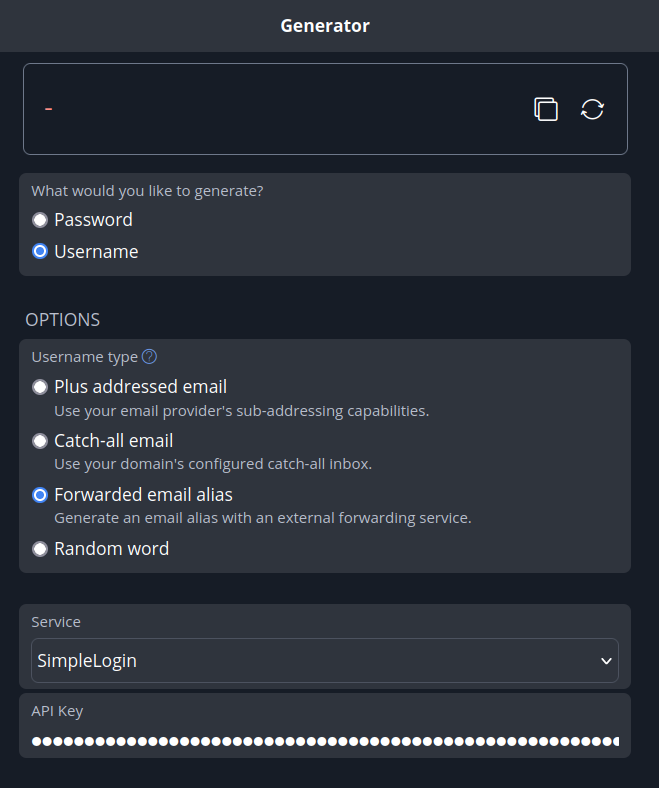
I tried it and its pretty cool and polished, but Bitwarden is WAY better in every poseible way.