The jerboa at home:
Jerboa
Jerboa is a native-android client for Lemmy, built using the native android framework, Jetpack Compose.
Warning: You can submit issues, but between Lemmy and lemmy-ui, I probably won't have too much time to work on them. Learn jetpack compose like I did if you want to help make this app better.
Built With
Features
- Open source, AGPL License.
Installation / Releases
Support / Donate
Jerboa is made by Lemmy's developers, and is free, open-source software, meaning no advertising, monetizing, or venture capital, ever. Your donations directly support full-time development of the project.
Crypto
- bitcoin:
1Hefs7miXS5ff5Ck5xvmjKjXf5242KzRtK - ethereum:
0x400c96c96acbC6E7B3B43B1dc1BB446540a88A01 - monero:
41taVyY6e1xApqKyMVDRVxJ76sPkfZhALLTjRvVKpaAh2pBd4wv9RgYj1tSPrx8wc6iE1uWUfjtQdTmTy2FGMeChGVKPQuV - cardano:
addr1q858t89l2ym6xmrugjs0af9cslfwvnvsh2xxp6x4dcez7pf5tushkp4wl7zxfhm2djp6gq60dk4cmc7seaza5p3slx0sakjutm
Contact
I'm pretty sure this happens when Android ROMs set the experimental flag that forces dynamic icons. Google experimented with it during the beta, but ultimately disabled the feature. But all ROMs that ship the AOSP launcher can enable it.
In this case, Jerboa's latest version works normally with dynamic icons, so forcing it might be causing issues.
Looks fine in LineageOS 19.

Mine looks the same but I'm using a launcher not the standard Android one
I suspect you have changed a universal setting in your device that effects the way app icons appear. Square shaped and background color?
Can't find any, but I'm on a slightly obscure OS (https://e.foundation/e-os/) so probably they have made some choices like that. Thanks!
I think e os is running on very outdated Android version. So it might be because older version do not handle transparent icon well.
Also e/os has some modification on icon. It is possible they set the background to the boarder color of the icon, hence hiding the tail.
I would suggest to try a different launcher/icon pack see if the issue persist.
/e/ os seems to be running Android 12, which I believe is the latest?
But yes, a different launcher solves the issue!
My icon has a white background and then all looks fine.
That is not normal. Do you have some sort of contrast setting turned on in android?
I'm pretty sure I don't. What is different in my case? The background color of the icon?
The tail and feet and outline are missing. 👀
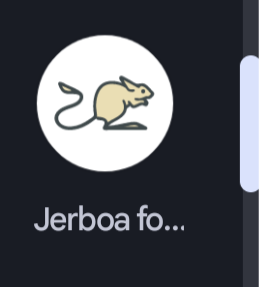
poor little guy looks like fucking Rayman

