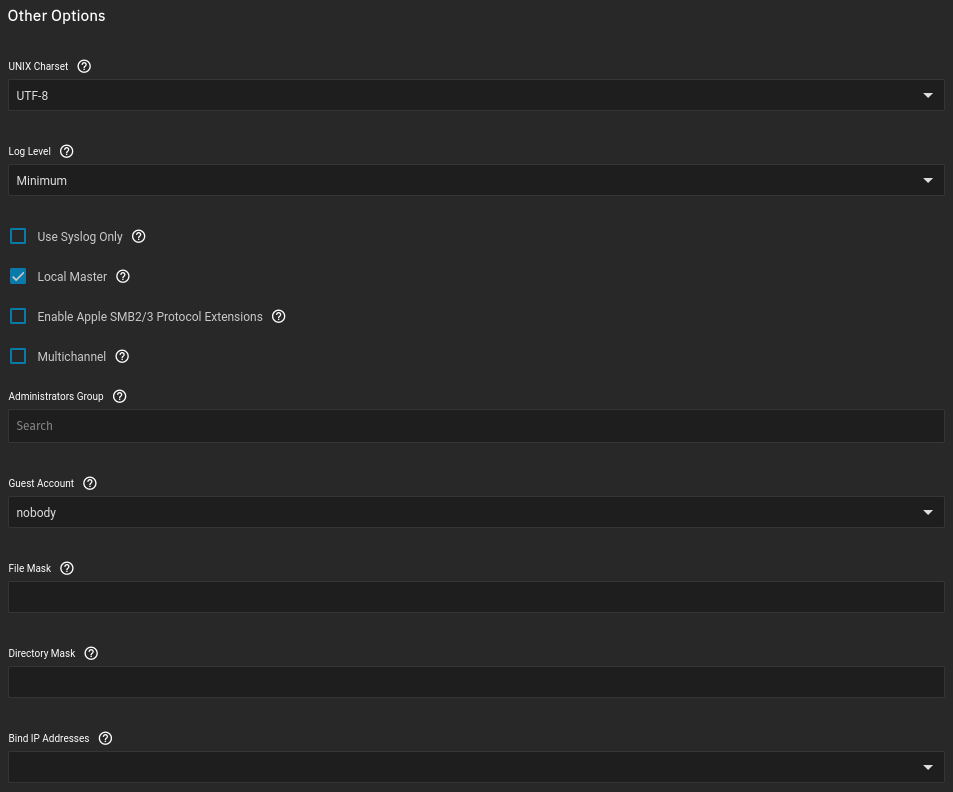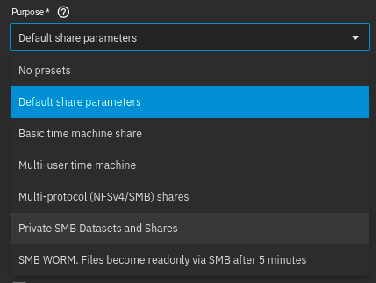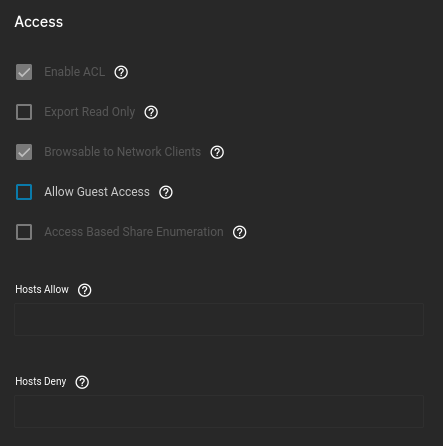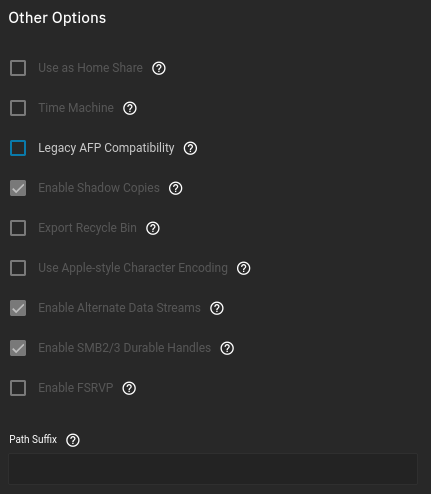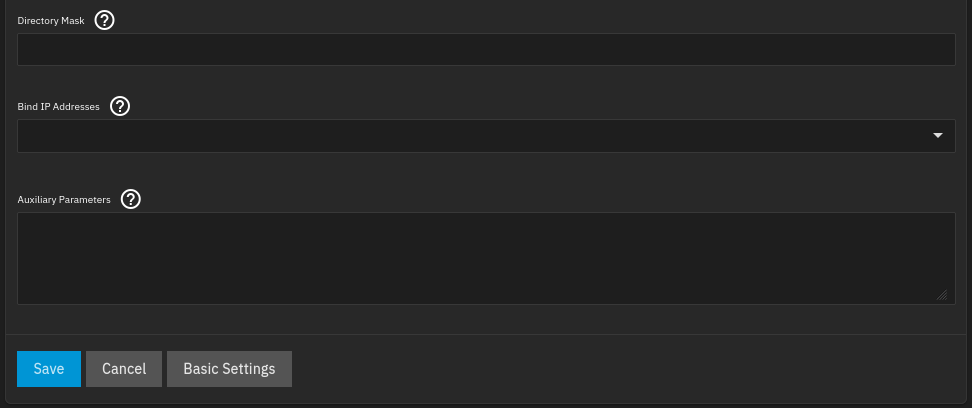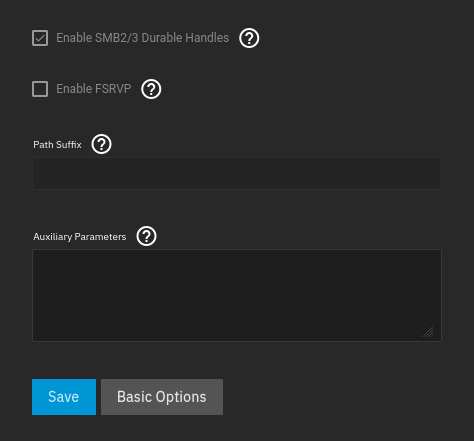Hey all, not a lot of activity here yet, but hopefully someone can offer some advice!
I'm having major regrets following migration from Core to Scale. The migration via update file went smoothly, but immediately apparent on starting up Scale, all of my SMB shares were broken. Both Linux and Windows clients are unable to connect.
I have since tried creating new users/groups (I noticed that my normal user and group with id's 1000 had been changed to 1001 in Scale), stripping ACL's and recreating, and deleting the shares and recreating. Failure to connect on each attempt.
Is there something I'm missing relating to the migration that prevents SMB from working? I'm not well versed in the inner working, or shell command available for troubleshooting, so most of this has been attempted through the GUI.
Also, I realise I have shot myself in the foot. Like an idiot, I saw the feature flag update message when Scale first started. I clicked through and upgraded without even thinking. I realised what I had done when I restored my Core VM from the previous day - the pool was offline, with zpool import showing an unsupported feature message. So any path back to Core is off the cards I think.
Any help is appreciated...
EDIT:
I think I have found the culprit. I downloaded the debug info and had a look at the SMB config (specifically net_config.txt). For some bizarre reason, the SMB interface had bound to an old IP address (two or three home network revisions ago - not used in many years).
[GLOBAL]
interfaces = 127.0.0.1 192.168.0.200
By selecting the systems current IP address in the optional "Bind IP Addresses" field in the global SMB service settings (under advanced), I've been able to rebind it to the correct address, and I have access (tested in Linux only so far)! phew...