Odd, what keyboard?
Connect for Lemmy App
A community for the mobile app Connect for Lemmy.
Links
Samsung keyboard, version 5.1.30.0. Just reset it to default, messed with a few other settings, no change observed.
Hm, no issues on SwiftKey on my Samsung
More info:
-
happens on Connect and Liftoff but not Jerboa
-
no issues on any non-lemmy app
-
connected a Bluetooth keyboard and getting same issue with control+v, so appears to be an issue with the paste command, not the OS's UI
Edit: based on data so far, I suspect that plaintext is not working, but markdown is
Basically anything I copy won't paste into the app. The exception is when I copy a link from an app like YouTube and paste it directly into Connect. But if I paste the same link into a notes app and copy the url from there, nothing happens when I try to paste in Connect.
I'm on a Galaxy S9, Android version 10.
Just copied your message from the post menu and posted in the text box.
When I have paste issues, is almost always the keyboard app. Just a thought.
Just copied your message from the post menu and posted in the text box.
Yeah, it seems I can copy/paste from/to Connect just fine, just not from most other apps into Connect. It makes me wonder if Connect copies text as markdown, because one of the only other apps I can use to copy into Connect is Obsidian, which is a markdown-based notes application.
I wish it was just the keyboard, but I swapped Samsung's keyboard out for Google's and still can't paste. Honestly surprised it's not a more common issue. I'll keep trying things and post back here if anything changes. I can live with copying things into Obsidian before bringing them here as a workaround, but ideally we can find root cause, so future less tech-savvy users aren't dissuaded from using lemmy.
I just posted and article into connect and it did have some weird NL CR behavior in a couple spots.
Testing: from Megalodon (Mastodon)
HOW TO SURVIVE THE HEATWAVE:
- Stay hydrated.
- Have an ice cream cone.
- Dismantle the fossil fuel industry which is literally burning the planet for the short term profit of a vanishingly small capitalist class.
- Wear loose clothing.
Testing: From Whatsapp
Still alive?
Testing: from WPS Office
Thank you so much for the response!
Testing: from Joplin (also markdown based notes)
Don't Duck With paste. https://beehaw.org/comment/713529
Hmmm. 🤷♂️
I'm using Android 9.
What's your markdown setting set to? Mine is:
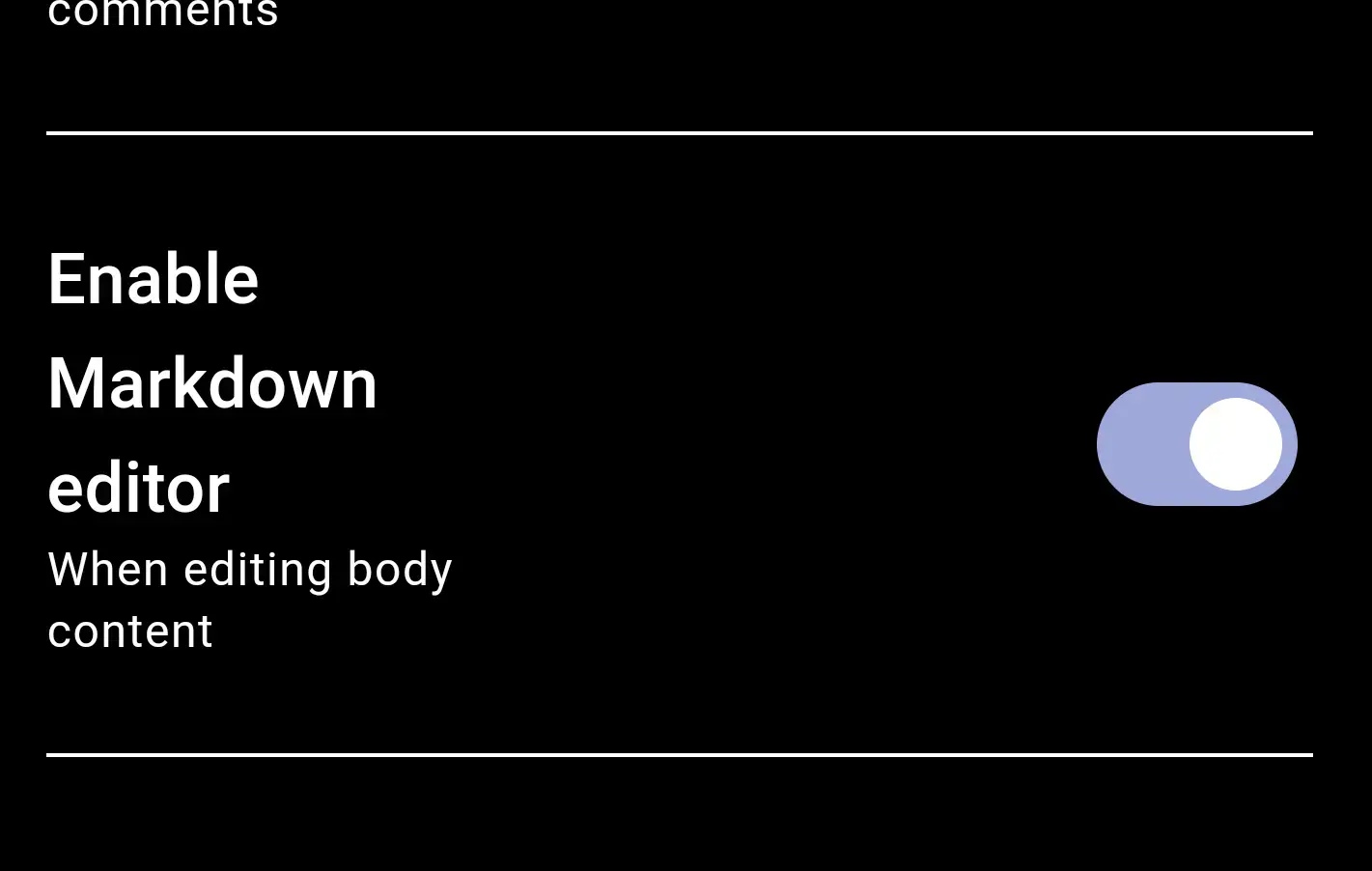
Mine looks the same.
Very odd.
Strange
That's weird... It almost seems like your notes app isn't playing ball because I literally just copied and pasted stuff from Google keep into Connect just fine.
I've tried from a variety of different apps, web browsers, etc. Even tried from Word using various paste options to change the text format before copying (keep formatting, paste without formatting, etc).
So far, the only things that are working are YouTube links and copying and pasting within Connect itself. Since others aren't having the issue, might be something specific to the interaction of Connect and this version of Samsung keyboard.
Edit: I can also successfully copy/paste from Obsidian
Scratch that, I installed Gboard from Google and set it as default - issue still persists.