Have you experimented with another launcher like Bottles or even Steam?
You could eliminate the possibility that it is a Lutris settings problem that way.
Have you experimented with another launcher like Bottles or even Steam?
You could eliminate the possibility that it is a Lutris settings problem that way.
Which version of Wine are you running?
Need logs again
Look at all of the lines with
:err:
You're not updated somewhere, I bet. You need to make sure it's all updated - kernel, drivers, manually make sure vkd3d is newest.
Also try changing Wine versions to an older build.
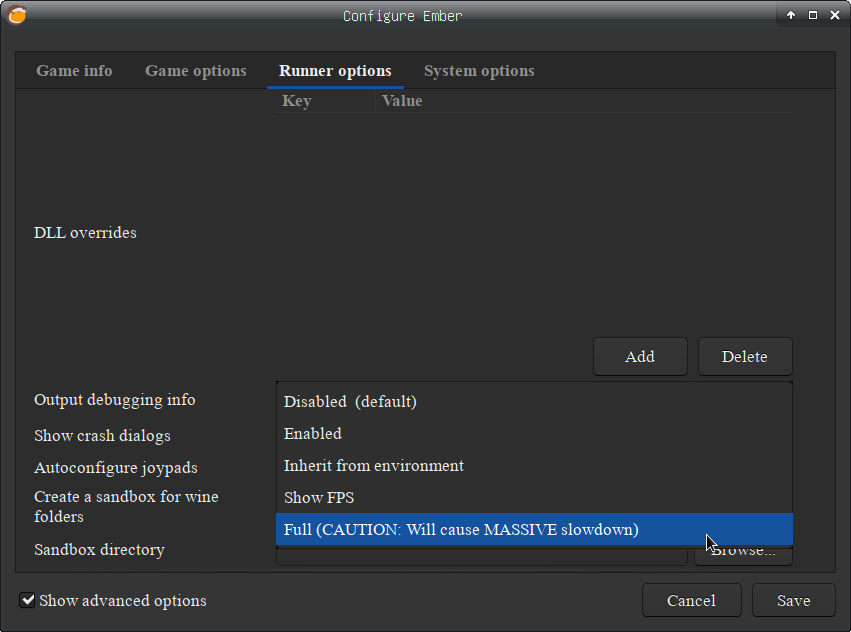 but choose inherit from the environment. Try to only post the errors in the log (usually at the end) because it will be long.
but choose inherit from the environment. Try to only post the errors in the log (usually at the end) because it will be long.
Also the only time I've ever seen that error is when a person's drivers are not up to date or they don't have the latest vkd3d / Wine installed.
You should also have the correct dependencies - VC 2019 Redist
Post the logs please
Also copy what the error message says. It's difficult to read.
After the Wii U fiasco I'd be shocked if they called it anything other than Switch 2.
In the runner debug options for the game ( here) choose "Inherit from the environment" and upload the log to something like pastebin.
How are you running it?
Need more info about your system
Native, binary