This will make rejoining the EU much more difficult.
danielquinn
ExFAT is good for portable devices, but if you're working with something internally, there's no reason not to use EXT4 or NTFS.
That's not been my experience. Lots of drives I've bought have been FAT32 out of the box.
- Keep everything in an external git service. You can use third party services like Codeberg, GitLab, or GitHub, or host your own on your NAS.
- When you're not working on a project and don't think you'll need to reference it for a while, just delete it from your laptop. The code always lives in git anyway.
In terms of local storage, I usually have everything in ~/projects/project-name, and I don't have tiny file size limits because I don't use FAT32 filesystems — that's the default filesystem you usually get on USB sticks and external hard drives you buy. You have to format those drives to something like EXT4 (Linux) or NTFS (Windows) or you get stuck with FAT32 which has 2gb file sizes.
I'm reasonably sure that the size of the monitor doesn't matter, but the resolution does. If you run your monitor at 720p, the performance should be the same as the Deck locally. If you try to run it at 4k (I'm not even sure how you'd convince the Deck to do that) it would decrease performance considerably.
Agreed. Especially in Canada where we have a Liberal party it's quite annoying!
Whether you like it or not, politics is into you and directly affects your life. It's good to learn more about it.
"Neoliberal" refers to an economic push (typically championed by right-wing parties). The short explanation is that neoliberal proponents want to strip regulation wherever they can, believing that "the market" will provide what the regulations were guaranteeing (safety, competition, etc.) organically.
An extreme example would be removing any controls on food safety. The idea is that if a company gets a reputation for producing toxic/dangerous food, the market (ie, the people buying food) will naturally avoid that company because they don't want to get sick and that company will go out of business. That risk is what keeps them in line.
A more common example is vehicle emissions. We regulate a lot of terrible stuff out of car exhaust — lead for example — because the market refused to do it themselves.
Opponents to neoliberalism point out that:
- The massive amount of money in the hands of corporations means that their ability to manipulate the market (through advertising, media manipulation, or intimidating/buying their competitors) means that the market is insufficiently free for such policies and...
- That (perhaps most importantly) the individual often will not make purchasing decisions based on what's good for the broader public.
Also, a few thousand dead kids due to some executive deciding to add arsenic to corn flakes to reduce costs is too high a price to pay for "liberalising" the economy.
5-over-1 refers to a building/zoning design where you have one floor of commercial business space on the ground (typically small businesses, cafés, etc.) and then around 5 floors of residential apartments above it. Your classic "mixed use" neighbourhood: great for land values, walkability, sustainability, transit, cycling, etc.
I'm dubious about the claim that neoliberal policies naturally lead to this design though, as those with the money routinely seem more interested in paving a few hectares of green belt and filling it up with single family homes.
What would be helpful is for zoning bylaws to start redrawing cities with more 5-over-1 areas, replacing wide/noisy/dirty/dangerous through roads with narrow winding ones and broad sidewalks littered with trees and cafés.
Well I just tried it again, and while it won't let me take a screen shot on the lock screen, it's definitely still the case for me. It just sits there ringing with the pattern lock on the screen and a little "Return to call" button at the bottom of the screen.
Could be. I do remember trying to get it to work a number of ways at the time. If you're telling me that this isn't the case for you though, I might try it out again.
I used this for a while, but every time my phone rang I had to type in my pin to answer it which was a deal breaker for me.
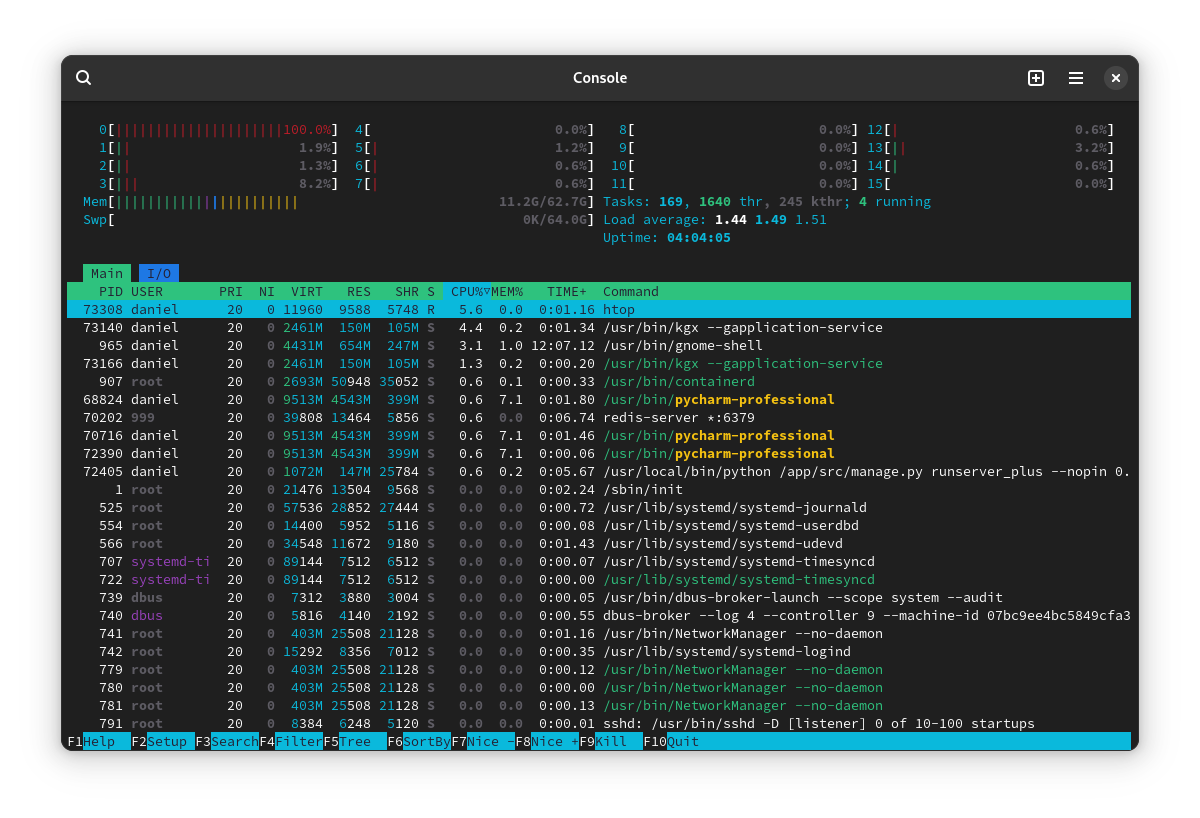

More of this please!