
This laptop was originally sold with Windows 7 32-bit edition installed. Even back then it was really unresponsive and clunky. After several years of it lying around and being useless, I decided to do a really lightweight debian install on it.
And guess what? It can do so much more than sit idly in some landfill.
Now I can use it to write my study notes in neovim (gives me a good excuse to learn vim, and I'm learning slowly), listen to music with gst123, learn c and c++, torrent large files with transmission-cli and qbittorrent, and the list goes on....
I mostly just use tty. I hit "startx i3" if I absolutely need a GUI, but for everything else, tty. I use links2 for Wikipedia, online resources and browsing memes which is already a big chunk of my internet usage. I was really giddy when I saw Tor browser had a 32-bit version, it runs surprisingly well even with less than 1 gigabyte of memory (unless I visit some really bloated sites)
I can't play videos though, that's the one major thing it can't do. The integrated GPU is unsupported so playing videos or 3d-gaming is out of the question.
BTW is there a lemmy instance/frontend I can use via CLI or links2?










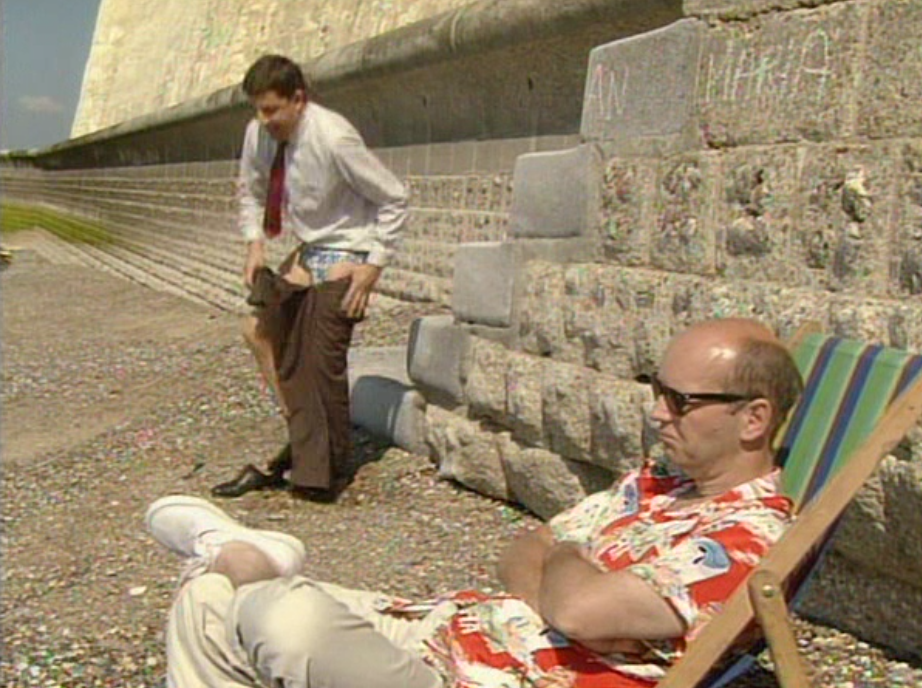
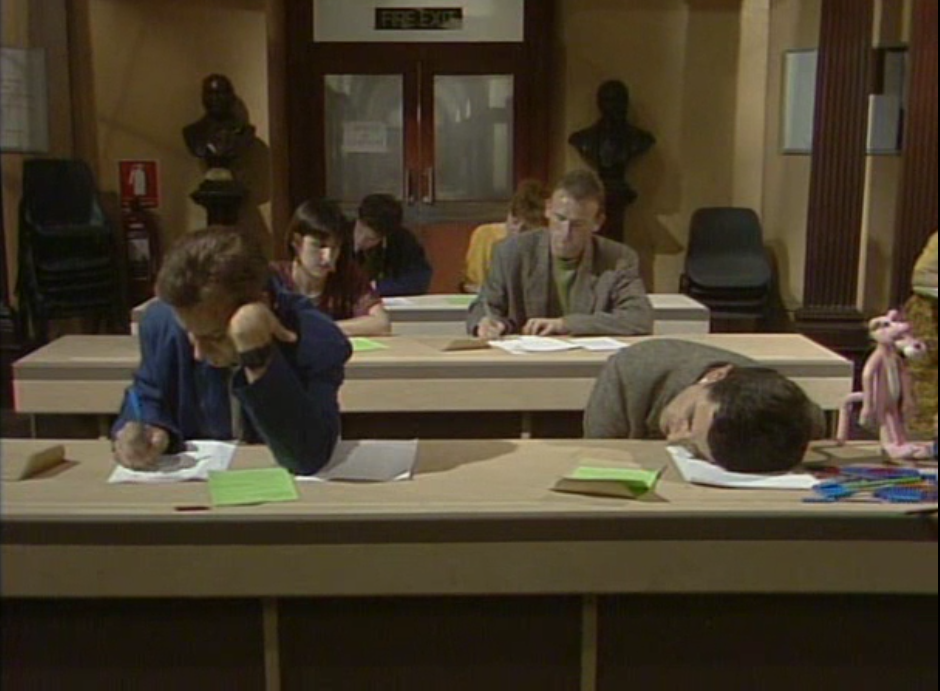


Yeah, the processor does. The laptop as a whole doesn't.
I did some searching and this may be because Asus has disabled the functionality in the BIOS, or much of the peripherals don't support 32-bit. I have no idea what it is tbh, and I don't really care at this point.