Hi everyone,
First of all, I know WhatsApp doesn’t belong to Google so I’m technically in the wrong community.
Still I think getting rid of Facebook is part of the same movement.
I’ve been using Threema (and Signal/SMS a little bit) for years with all my close contacts, but I can’t fully get rid of WhatsApp as I’m part of some groups where I can’t convince/force everyone to move to Threema.
Because I was still on WhatsApp, a lot of people outside of the necessary groups thought it was okay to contact me on WhatsApp.
I had looked into ways of blocking everyone except these essential groups, but I couldn’t find anything on the web.
Now I think I’ve found the solution to prevent people outside of these necessary WhatsApp groups to write to me on WhatsApp. I had never heard of it before yesterday, but you can download a WhatsApp Business app which lets you send automated answers when people are writing to you.
So I basically just created an automated answer telling people that I’m using Threema/Signal/Sms and that I won’t answer on WhatsApp. Now I don’t have to write long messages telling people to please write to me on another app (and then these people keep writing on WhatsApp of course). So now it’s make the effort or leave me alone 😅
I still plan in ditching WhatsApp for good at one point, but it seems like a good temporary solution and, since I hadn’t found anyone suggesting this idea, I thought I would share it here to help people who have the same problem.
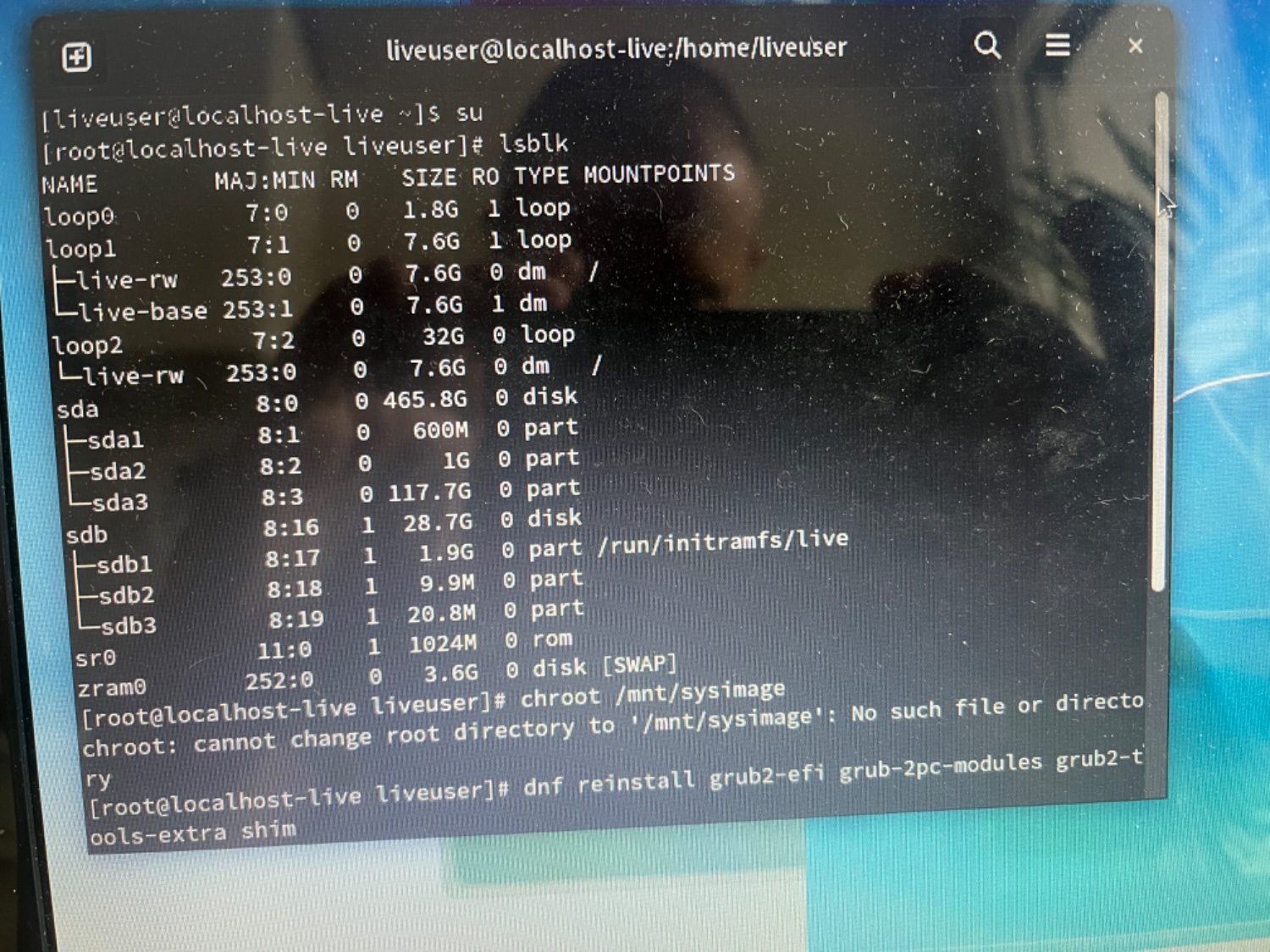
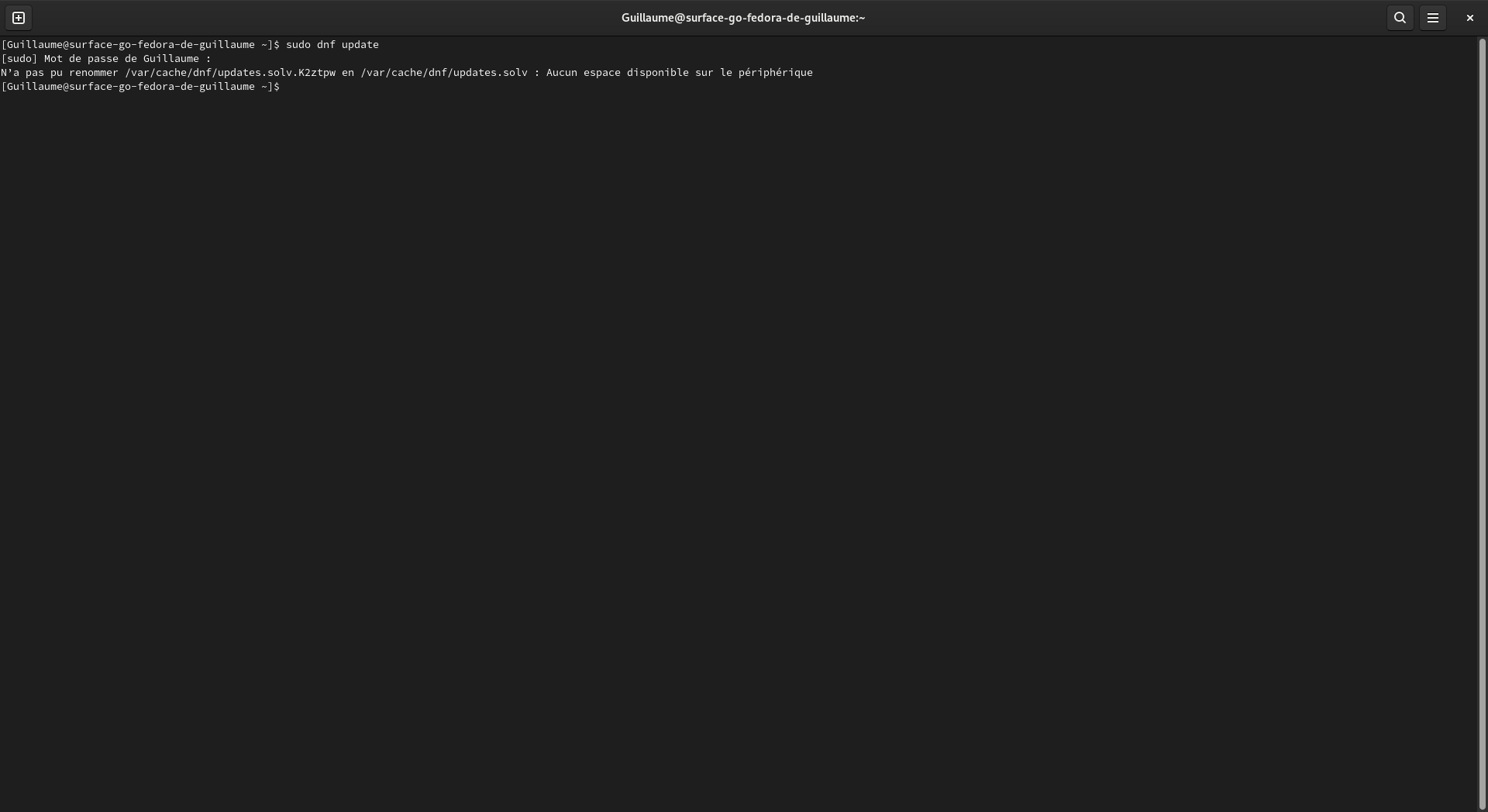
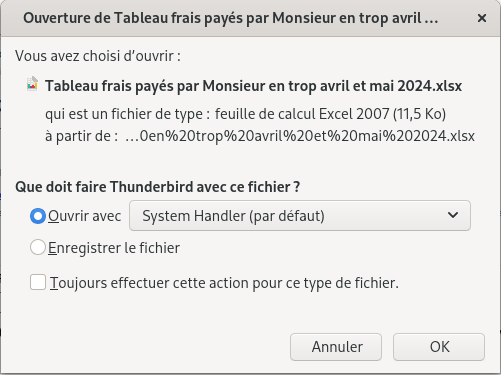

If only the GAFAMS could stop getting money from taxpayers! It would be a big start and then it would just be the individuals who would decide to support by buying their products or not.